Adding opacities
petitRADTRANS has an extensive database of line opacities. However, it is very likely that we are missing the one atom / molecule that you want. There are three options for adding external opacities to petitRADTRANS:
Importing opacity tables from the ExoMol website. These are already in the petitRADTRANS format and can be used in a plug-and-play fashion.
Calculating opacities from line lists yourself, and converting them to the petitRADTRANS format.
These different options are explained in more detail below.
Important
Converting pRT2 opacities: if you added opacities to pRT yourself in the past, before pRT3 was released (May 2024): these need to be converted to pRT3 format. This is explained in “Converting pRT2 opacities to pRT3 format”.
Importing opacity tables from the ExoMol website
The line lists available on the ExoMol website are available as opacity tables in the format of various radiative transfer codes, see Chubb et al. (2020), including petitRADTRANS. They can be downloaded on the ExoMol website. These opacity grids have been calculated for temperatures ranging from 100 to 3400 K (\(\Delta T = 100 \ {\rm K}\) for \(T \in [100-2000] \ {\rm K}\) and \(\Delta T = 200 \ {\rm K}\) for \(T \in [2000-3400] \ {\rm K}\)) and 22 pressure points spaced equidistantly in log-space, from \(10^{-5}\) to 100 bar. Thermal and pressure broadening have also been included, see Chubb et al. (2020) for more information.
Note
If you use petitRADTRANS to calculate a spectrum of an atmosphere at pressures and temperatures outside of this grid (e.g., ultra-hot Jupiters with atmospheres hotter than 3400 K), petitRADTRANS will use the opacity at the grid points closest to the pressures and temperatures specified in your calculation.
Opacity files are available for the two petitRADTRANS opacity modes:
Correlated-k (\(\lambda/\Delta\lambda=1000\)) mode (
line_opacity_mode = 'c-k'): the file extension is.ktable.petitRADTRANS.h5.Line-by-line (\(\lambda/\Delta\lambda=15000\)) mode (
'lbl'): the file extension is.xsec.TauREx.h5, Note that these cannot be used together with pRT’s standard'lbl'opacities, which are defined at \(\lambda/\Delta\lambda=10^6\).
To use these opacities:
In the ExoMol website, navigate to a species’ dataset, e.g. here.
Scroll to the “opacity” section (see screenshot), and click on the link to download the petitRADTRANS opacity table.
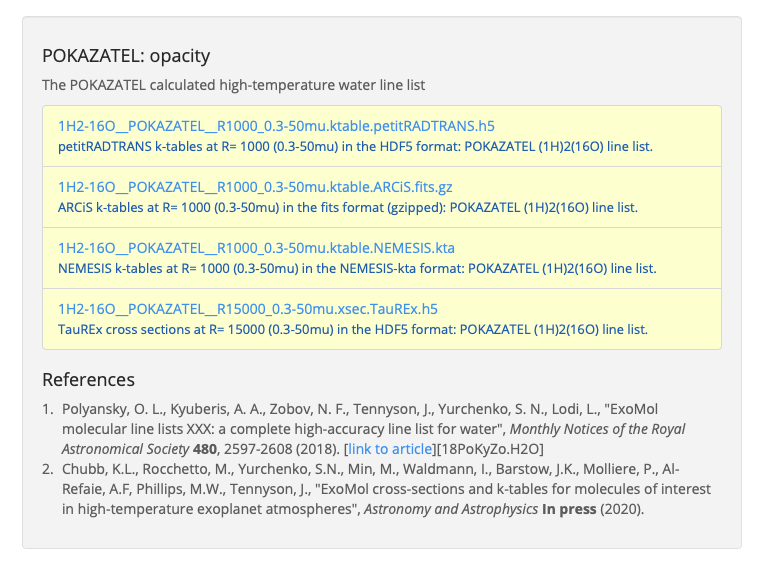
- On your computer, go to the
path_to_input_data/opacities/lines/directory. Replacepath_to_input_datawith your input_data path. See “Getting Started” to learn how to locate your input_data directory, then: for correlated-k files, go to the
correlated-kdirectory,for line-by-line files, go to the
line-by-linedirectory.
- On your computer, go to the
If it does not exists, create a folder with the ExoMol’s species chemical formula (e.g.
H2O). In case of doubt, check the URL of the file’s webpage.Go within this new directory. If it does not exists, create a folder with the ExoMol’s species istopologue formula (e.g.
1H2-16O). This formula is in the name of the file you downloaded.Put the downloaded
.h5file into this new folder.
You’re done!
Warning
there are currently inconsistencies in the ExoMol .h5 format (e.g., for the H2O__POKAZATEL line list), making manual changes (file name, adding missing metadata attributes) necessary to allow petitRADTRANS to read them. This should however affect a minority of species.
Converting cross-section grids from DACE
Pre-computed opacities are also available from DACE, which have been generated using the method presented in Grimm & Heng (2015) . The DACE opacity database itself is described in Grimm et al. (2021). The website allows you to download the cross-section tables as a function of pressure and temperature. Proceed as follows:
Decide on any P-T range line list that you are interested in, and download the data. Note that their spectral coordinate is wavenumber, in units of \({\rm cm}^{-1}\).
Decompress the opacities.
Convert DACE opacities into the petitRADTRANS format:
from petitRADTRANS.__file_conversion import format2petitradtrans
format2petitradtrans(
load_function='dace',
opacities_directory='path/to/decompressed/dace/opacities', # replace with actual directory
natural_abundance=False,
source='opacity source name', # replace with the source name, e.g. 'POKAZATEL'
doi='doi of the source', # can also be empty ('') for personal usage
species='speciesFormula' # species chemical formula, e.g. 'H2O'
)
The converted correlated-k and line-by-line files will be put automatically inside your input_data directory. You can then use the converted opacities as any other petitRADTRANS opacity.
Note
You can chose to convert only to line-by-line or correlated-k opacities by setting save_correlated_k=False and save_line_by_line=False, respectively.
Converting line lists to opacities using ExoCross
Generating the ExoCross opacities
Before we can use it, any line list needs to be converted into actual opacities. In this example we will show you how to do this using ExoCross, the open-source opacity calculator of the ExoMol database.
ExoCross can be downloaded on the ExoCross website, and is described in Yurchenko et al. (2018). For more details, see the ExoCross documentation.
First, download the ExoCross source and go into the folder containing the source and the makefile (called “makefile”). This file can be adapted to your liking. For example, if you have the gfortran compiler, but not ifort, make sure that the flag using ifort is commented out, and that it uses fortran. The relevant lines in “makefile” should look like this:
#FOR = ifort
#FFLAGS = -O3 -qopenmp -traceback -ip
FOR = gfortran
FFLAGS = -O2 -fopenmp -std=f2008
Then, build ExoCross by typing make in the terminal. Sometimes the compiler will complain that lines within the ExoCross source are too long. Just open the source and introduce a line break there manually, like this:
! This is an example for a line that is too long
DOUBLE PRECISION :: very_long_variable_name_number_one, very_long_variable_name_number_two, very_long_variable_name_number_three
! This is how you introduce line breaks
DOUBLE PRECISION :: very_long_variable_name_number_one, &
very_long_variable_name_number_two, &
very_long_variable_name_number_three
So the & is the line break operator. After fixing this, recompile using make.
In this example we will calculate the opacities of the NaH molecule. All necessary files for calculating opacities can be found on the ExoMol website.
Download the following files:
23Na-1H__Rivlin.states.bz2
23Na-1H__Rivlin.trans.bz2
23Na-1H__Rivlin.pf
Then, unzip the .bz2 files.
Next, make an input file for carrying out the calculations, in this example we call it NaH_input.inp. This is what it looks like:
absorption
voigt
verbose 3
offset 60.
mass 24
temperature 1000.000000
pressure 0.00001
range 39. 91000.
R 1000000
pffile 23Na-1H__Rivlin.pf
output NaH_1000K_1em5bar.out
states 23Na-1H__Rivlin.states
transitions
"23Na-1H__Rivlin.trans"
end
species
0 gamma 0.06 n 0.5 t0 296 ratio 1.
end
This calculates the opacity of NaH with the following settings:
offsetresults in a line cutoff of 60 \({\rm cm}^{-1}\). While the cutoff is an important effect it also speeds up calculations, the choice of a cutoff is often arbitrary because the physics behind it remain difficult to model, see, for example, the discussions in Grimm & Heng (2015) and Gharib-Nezhad et al. (2024) . Here we use the equivalent width of the line decrease function given by Hartmann et al. (2002), for \(\rm CH_4\) broadened by \(\rm H_2\).NaH has a mass of 24 (in amu)
The opacity is calculated at a temperature of 1000 K
The opacity is calculated at a pressure of \(10^{-5}\) bar
The opacity is calculated in the range from 39 to 91000 \({\rm cm}^{-1}\). This corresponds to a wavelength range from 0.1099 to 256.4103 micron, therefore bracketing the full nominal wavelength range (0.11 to 250 micron in
'c-k'mode) of petitRADTRANS. This large a range is needed, so do not change it.* Note that the opacities in the high-resolution mode ('lbl') of petitRADTRANS ultimately only go from 0.3 to 28 microns.The resolution of the calculations carried out here is for a wavelength spacing of \(\lambda/\Delta\lambda=10^6\).
The
pfileline gives the relative path to the partition function file, that you have already downloaded from ExoMol.The
statesline gives the relative path to the states file, that you have already downloaded from ExoMol.The lines below
transitionsline give the relative paths to the transition files, that you have already downloaded from ExoMol. For NaH this is only one file. For molecules with a lot more lines this can be multiple files (and thus lines).The lines below
speciesdefine the pressure broadening to be used. This pressure broadening (width of the Lorentz profile) is of the form \(\gamma \cdot (T_{0}/T)^n ({\rm ratio}\cdot P/{\rm 1 \ bar})\), in units of \(\rm cm^{-1}\). The choice here is a compromise between the various values reported for the broadening by \(\rm H_2/He\) of various absorbers, e.g. in Amundsen et al. (2014), Gharib-Nezhad & Line (2018). Also see the text around Equation 12 in Sharp & Burrows (2007) for more information. Sometimes more detailed broadening information is available on ExoMol, see here.
If more detailed broadening information is available (which is actually the case for NaH) you can replace the lines below species with something like
species
0 gamma 0.06 n 0.5 t0 296 file path_toH2_broadening_information_file model J ratio 0.860000
1 gamma 0.06 n 0.5 t0 296 file path_toHe_broadening_information_file model J ratio 0.140000
end
The above setting is for a primordial composition atmosphere, where \(\rm H_2\) and He roughly make up 86 % and 14 % of the atmosphere, respectively (i.e. these are volume mixing ratios, not mass fractions). The \(\gamma\) and \(n\) values given before the path to the broadening files are what is used for rotational quantum numbers (\(J\)) not covered by the broadening files.
Finally, the opacities are calculated by running ExoCross from the terminal command line via
./xcross.exe < NaH_input.inp > test_run.out
The resulting wavelength-dependent opacity will be in the “NaH_1000K_1em5bar.out.xsec” file, in our example here. In the end quite a few opacity points need to be calculated for petitRADTRANS (for example at 130 or 200 different pressure-temperature combinations, see below). This is doable on a local machine for smaller line lists such as NaH, but may require the use of a cluster for much larger line lists, where you could calculate separate pressure-temperature opacity points on separate cores.
There also exists the so-called “super-line treatment” (see Yurchenko et al. 2018), where multiple lines are combined into one. This can speed up calculations a lot, but is not recommended if you want to calculate high-resolution spectra with petitRADTRANS (because line positions will shift if multiple lines are combined into one on a fixed wavelength grid during the super-line treatment).
Converting the ExoCross opacities into the petitRADTRANS format
For creating opacities for use in petitRADTRANS, calculate the molecular opacities from ExoMol with ExoCross using the settings outlined above.
The opacities can be calculated on any rectangular pressure temperature grid (the distance between grid points may be variable, but it must be rectangular for use in petitRADTRANS). An example is this grid, which we use ourselves for opacity calculations these days, containing 200 P-T points, going from 80 up to 4000 K, and from \(10^{-6}\) to 1000 bar.
Now, let’s turn towards preparing the ExoCross results for petitRADTRANS. We will assume that you have calculated the opacities at all 130 pressure-temperature points. The high-resolution wavelength setup between ExoCross and our classical petitCODE/petitRADTRANS opacity calculator is slightly different. ExoCross’ wavelength spacing varies a bit around the user-defined resolution, whereas our routines preparing the opacity files for petitRADTRANS assume that the wavelength spacing is exactly \(\lambda/\Delta\lambda=10^6\), from 0.11 to 250 microns. Hence we will first have to rebin the ExoCross results to the petitCODE/petitRADTRANS grid.
Next, execute the following command:
from petitRADTRANS.__file_conversion import format2petitradtrans
format2petitradtrans(
load_function='exocross',
opacities_directory='path/to/exocross/opacities', # replace with actual directory
natural_abundance=False,
source='opacity source name', # replace with the source name, e.g. 'POKAZATEL'
doi='doi of the source', # can also be empty ('') for personal usage
species='speciesFormula' # species chemical formula, e.g. 'H2O'
)
The converted correlated-k and line-by-line files will be put automatically inside your input_data directory.
Note
You can chose to convert only to line-by-line or correlated-k opacities by setting save_correlated_k=False and save_line_by_line=False, respectively.
Converting any opacity into the petitRADTRANS format
The above format2petitradtrans() function also provides the tool to convert any opacity file into the petitRADTRANS format. All that is needed is a Python function that follows the structure below:
def my_load_function(file,
file_extension,
molmass,
wavelength_file,
wavenumbers_petitradtrans,
save_line_by_line,
rebin,
selection):
...
return opacities, opacities_line_by_line, wavenumbers, pressure, temperature
Not all the input arguments need to be used. For the outputs, take care of the following:
opacitiesmust be in cm2/molecule.opacities_line_by_linemust be in cm2/molecule, and interpolated towavenumbers_petitradtrans.wavenumbersmust be the wavenumbers corresponding toopacities, in cm-1.pressuremust be in bar.temperaturemust be in K.
Ideally, my_load_function must be applied to one file containing the opacities at one pressure and one temperature. The format2petitradtrans function will take care of fetching the files in opacities_directory with the opacity_files_extension extension (see below).
You can then proceed to the conversion as follows:
from petitRADTRANS.__file_conversion import format2petitradtrans
format2petitradtrans(
load_function=my_load_function, # replace with your loading function's name
opacities_directory='path/to/my/opacities', # replace with actual directory
natural_abundance=False,
source='opacity source name', # replace with the source name, e.g. 'POKAZATEL'
doi='doi of the source', # can be e.g. '' for personal usage
species='speciesFormula', # species chemical formula, e.g. 'H2O'
opacity_files_extension=None, # extension of the opacity files
save_correlated_k=True, # if True, convert to c-k opacities
save_line_by_line=True, # if True, convert to lbl opacities
# Information arguments
charge='', # for ions, charge of the species (e.g. '2+'), changes the output file name
cloud_info='', # for condensates, additional cloud information (see cloud file naming convention), changes the output file name
contributor=None, # fill the 'contributor' attribute of the 'DOI' dataset
description=None, # fill the 'description' attribute of the 'DOI' dataset
spectral_dimension_file=None, # if relevant, file in which the opacities' wavelengths are stored
# Advanced arguments
correlated_k_resolving_power=1000, # resolving power of the output c-k opacities
samples=None, # samples to be used for the c-k conversion
weights=None, # weights to be used for the c-k conversion
line_by_line_wavelength_boundaries=None, # custom boundaries for the lbl conversion
use_legacy_correlated_k_wavenumbers_sampling=False # for pRT2 tests only, should always be False
)
Using arbitrary (but rectangular) P-T opacity grids in petitRADTRANS
In your petitRADTRANS calculations you can combine species with different P-T grids: for different species, petitRADTRANS will simply interpolate within the species’ respective T-P grid. If the atmospheric T and P leave the respective grid, it will take the opacity of that species at the values of the nearest grid boundary point.